iOS Devices
Download Taobao on your iPhone or iPad
Change App Store Region
Go to Settings > [Your Name] > Media & Purchases > Country/Region > Change to China

Search for Taobao
Open App Store and search for "淘宝" or "Taobao"

Download and Install
Tap "Get" to download and install the app
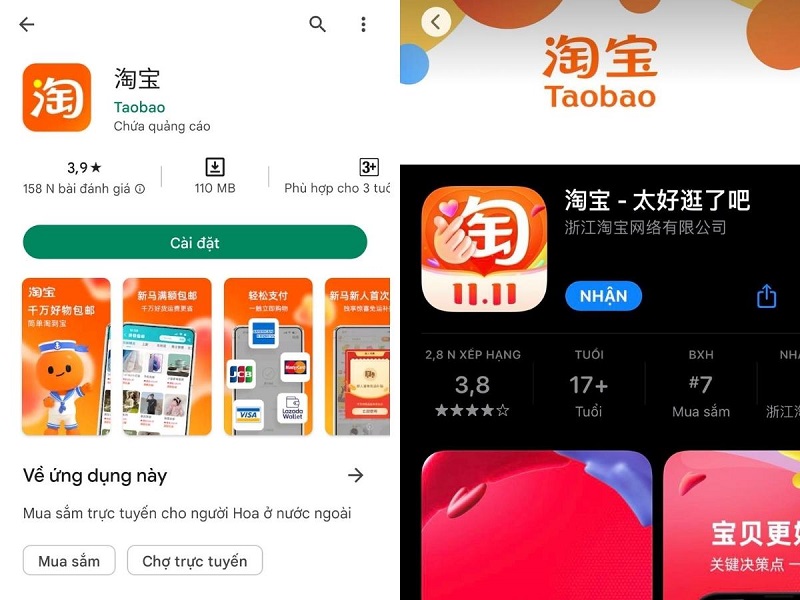
Android Devices
Download Taobao on your Android phone or tablet
Enable Unknown Sources
Go to Settings > Security > Enable "Unknown Sources"
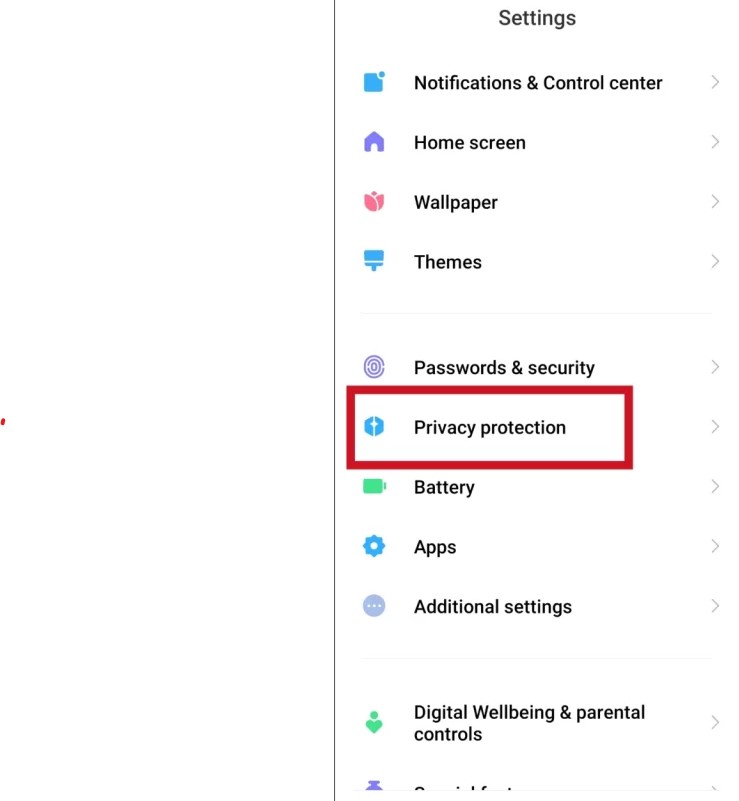
Download APK
Download the Taobao APK file from our secure link

Install the App
Open the downloaded APK file and tap "Install"

