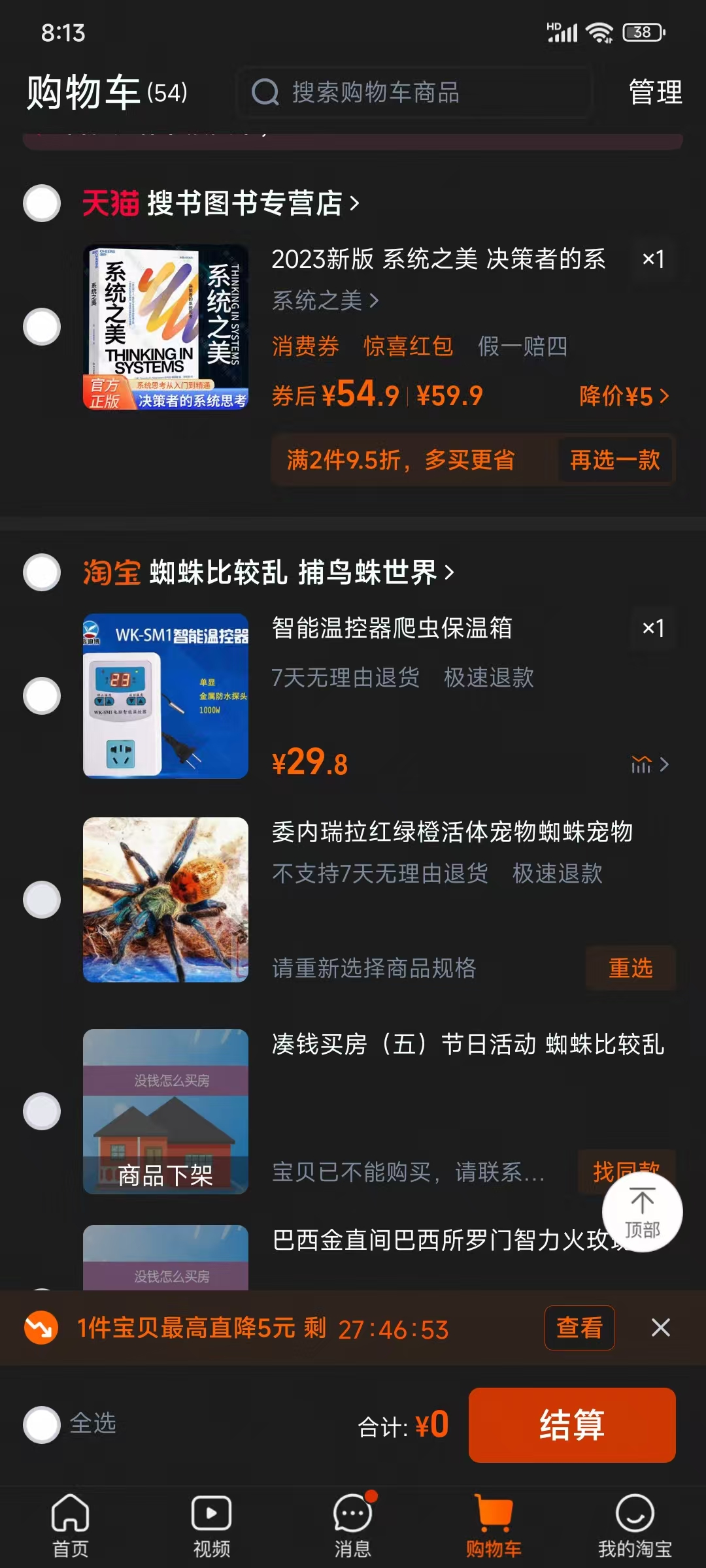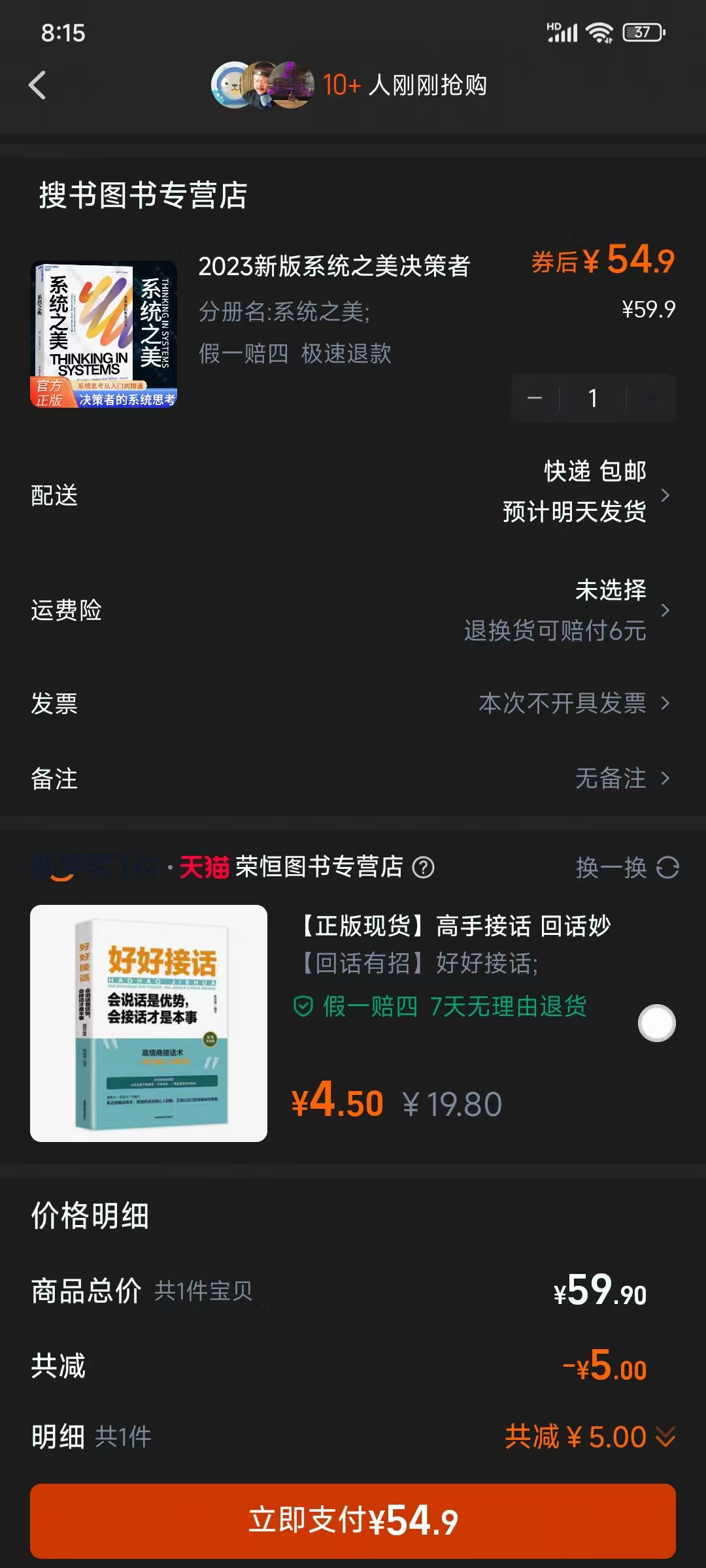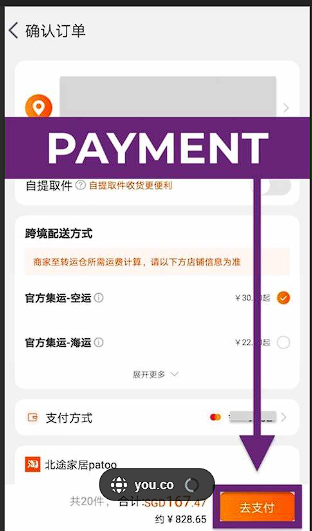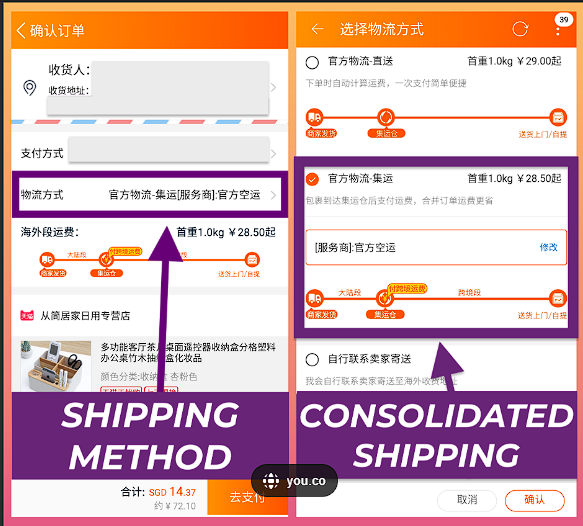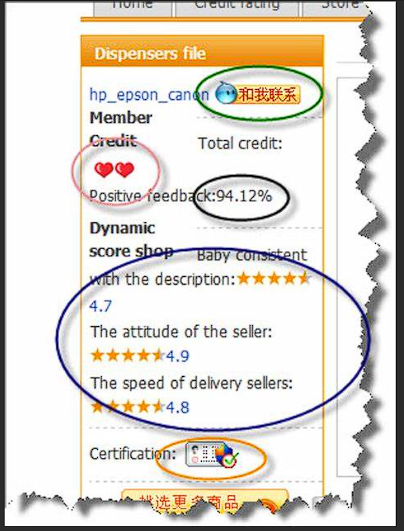Understanding the Taobao Interface
Home Screen Overview
When you first open Taobao, you'll see the home screen with various sections. At the top is the search bar, followed by promotional banners, category shortcuts, and recommended products.
Search Bar
Located at the top of the screen, use this to search for products by keywords.
Navigation Bar
At the bottom of the screen, you'll find navigation icons for Home, Categories, Messages, Cart, and My Taobao.

Taobao home screen with key areas highlighted