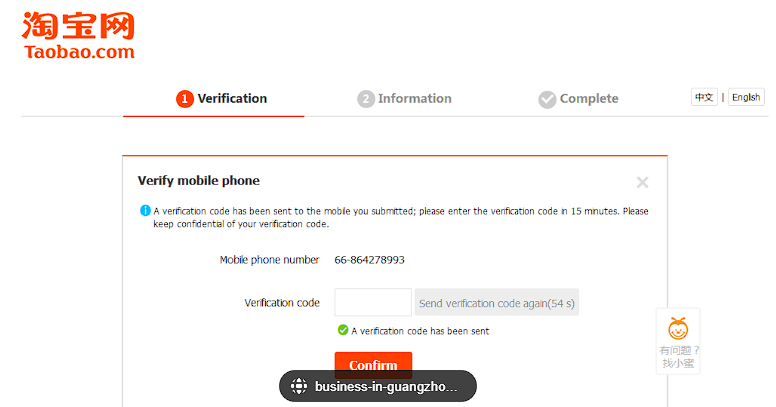Creating a Taobao Account
Before you can start shopping on Taobao, you'll need to create an account. Follow these steps to register:
Open the Taobao App
Launch the Taobao app on your device. If you haven't downloaded it yet, follow our download guide.
Access Registration Page
Tap on the "My Taobao" icon at the bottom right, then tap "Sign In/Register".
Choose Registration Method
Select whether to register with your email or phone number. For international users, email is often easier.
Enter Your Information
Fill in your email or phone number, create a password, and enter the verification code sent to you.
Complete Your Profile
Add your name, shipping address, and other required information to complete your profile.

Taobao registration screen
Pro Tip
Make sure to use a valid email that you have access to, as important order notifications will be sent there. Also, consider downloading a translation app to help with the registration process if you don't read Chinese.